Webex App | Show your self view only when your video is on
 Feedback?
Feedback?When you turn off your video in a meeting, your self view shows your profile picture or your display name when you're in grid layout. If you prefer, you can choose to hide your self view in grid layout whenever you turn off your video. If you turn on your video, your self view shows.
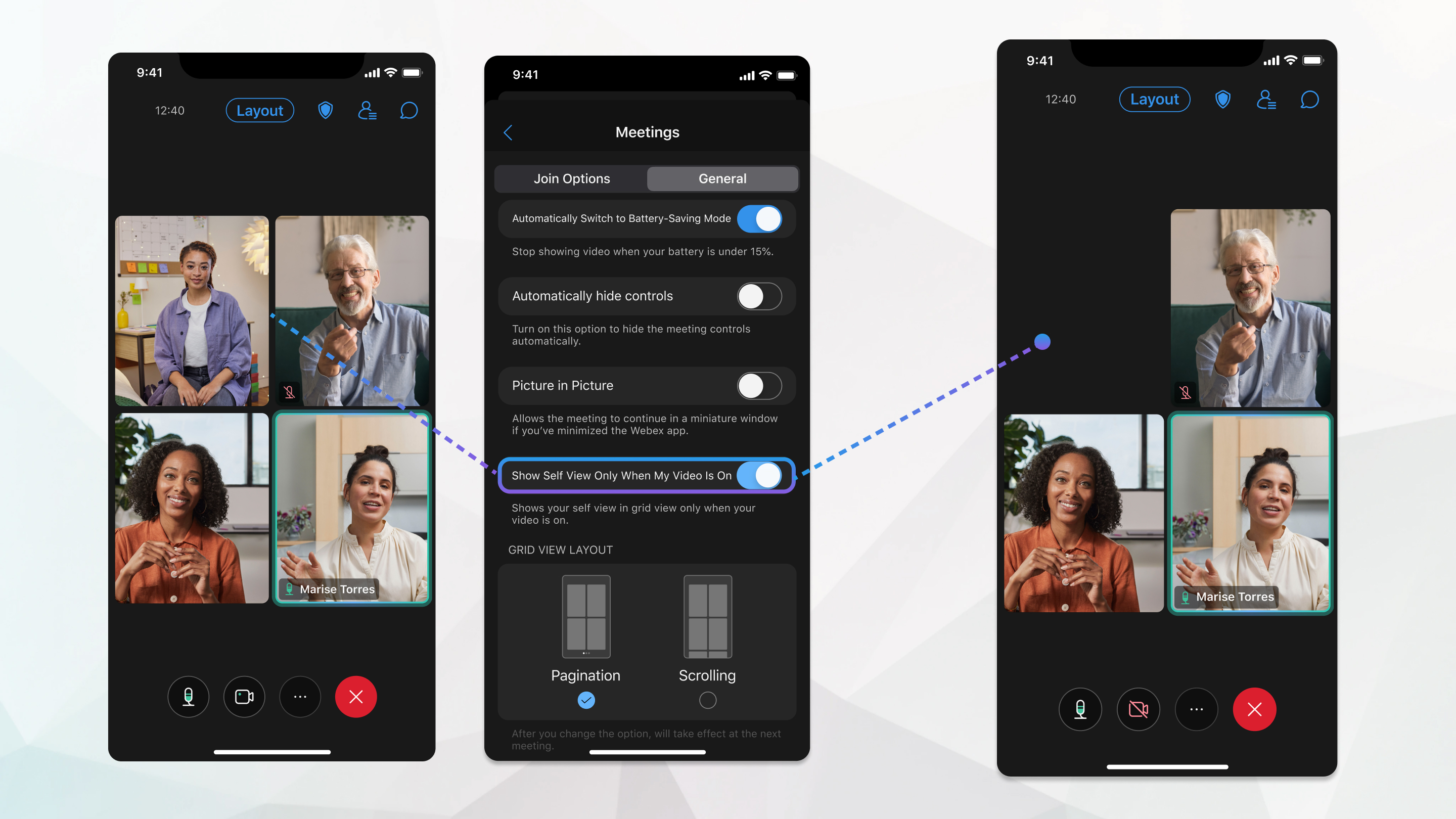
Your self view is your own view of your video during a meeting. It lets you see the same view of yourself that others see.
If you're using the app on a desktop device, you can hide your self view or change its location.
| 1 |
Tap your profile picture and tap . |
| 2 |
Toggle on Show Self View Only When My Video is On. |
Was this article helpful?


